How to check the authenticity of a document signed with electronic signature?
A new software application developed by the Data Processing Centre of the Ministry of Communications and High Technologies allows users to check the authenticity of a document signed with electronic signature.
Thus, the application called “.edoc” checks the structure of the signature on a digital document and obtains a copy of the document in the “.edoc” format. Note that the documents that are signed by e-signature certificate of the National Certification Services Center are issued in the “.edoc” format.
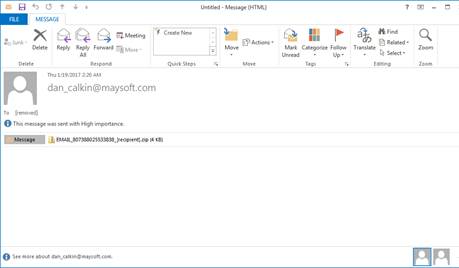
How to use the program?
Visit the website “www.e-imza” and select the “Edoc Yoxlayıcı” application from the menu.
Click on “Select a file” button to Download the document in the “.edoc” format and then click on “Check” button to continue the procedure.

As you can see, the structure of the document signed by electronic signature can be checked in just 2 steps.
The new program will facilitate the work of organizations.
The software was developed for the service as an open service. The organizations which have already integrated e-signature services into their internal systems can add this service to their software in order to start checking the authenticity of “.edoc” documents directly in their systems.
It should be noted that this software was created based on web technologies and works on devices running Windows operating systems, Linux and the Mac OS.
This service was also added to the E-government portal (www.e-gov.az) – to the list of the services of the Ministry of Communications and High Technologies.
To use this service via the portal, access the “All services” section of the portal and select the “Check documents signed with e-signature” electronic service from the list of the services of the Ministry of Communications and High Technologies. The terms of using the service remain the same (www.e-imza.az).
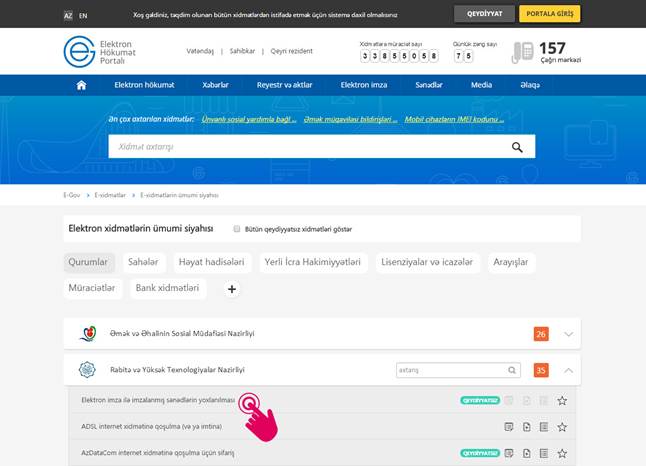
04/11/16 Çap et