“Certificate on diploma” e-service was updated
The "Certificate on diploma" e-service, which is provided to the population of the country by the Ministry of Education through the E-government portal, has been updated.
Thus, from now on, university graduates will be able to obtain certificates on diplomas that have been issued from 2011 until now.
Note that previously, the e-service provided certificates on diplomas that were issued from 2012 to 2013.
The "Certificate on diploma" e-service has been used 58,242 times since the date of its launch a few years ago until now.
The electronic certificate holds the following information: the number of document, date of issue, full name of citizen, date of birth, name of educational institution, department, specialty, academic degree, period of education, serial number of diploma, etc.
To use this service, one should register at the portal www.e-gov.az.
Users can obtain this certificate in two ways:
If the user selects the "Search by serial number" option, he should enter the serial number of the diploma, the first letter of his first name, the first letter of his second name and the first letter of his patronymic name into the system and then click on the "Show" button.
And if the user selects "Search by FIN" option, he needn’t to enter any information to the system.
In this case, the system will identify the user, while he will be going through the registration process, and will automatically display the FIN number on the screen.
The user will be able to see information on the diploma after clicking on the "Show" button.
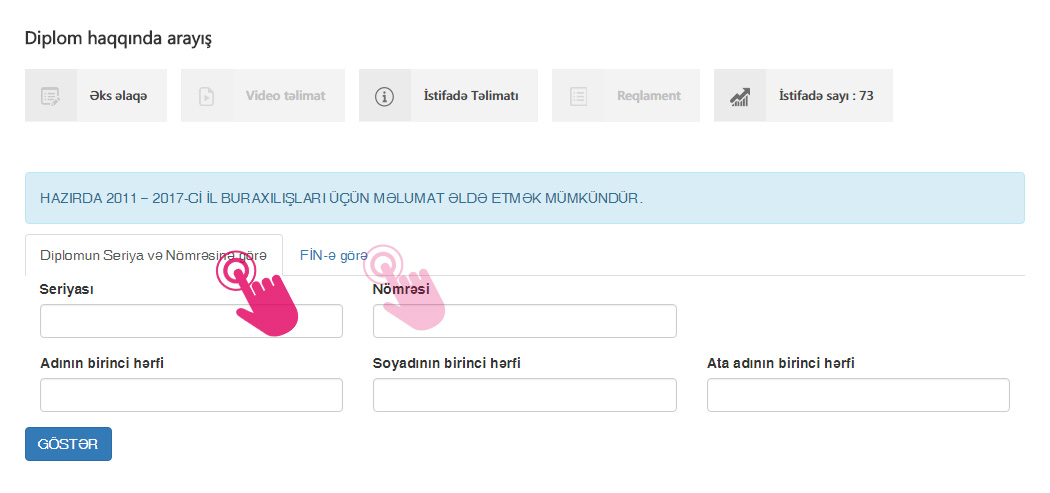
The bar codes at the bottom of the e-certificate indicate its system number. By using these bar codes, the organization which receives the e-certificate can check the authenticity of the document.
To do this, one should access the "Check electronic certificates" e-service, indicate the bar code of the certificate in the relevant field and click on the "Check" button.
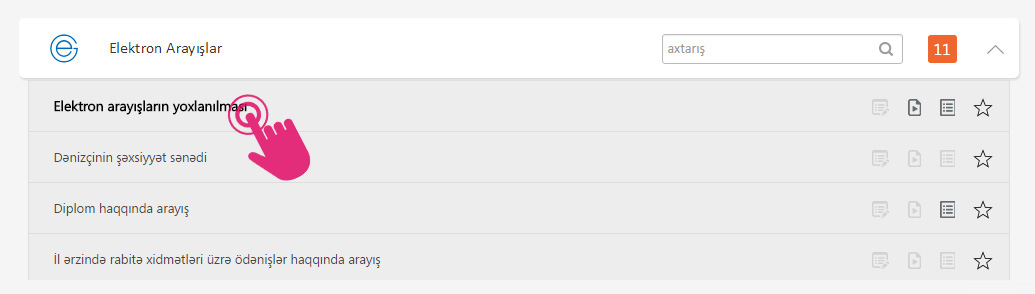
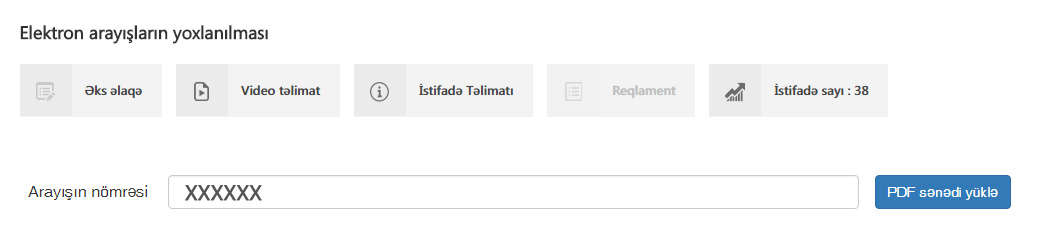
24/05/17 Çap et