



Date:05/09/17
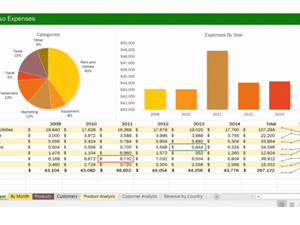 After months of testing, Microsoft is finally bringing a major feature for Excel on Windows to all users. The company is enabling support for real-time co-authoring in Excel, which means you can now work in a spreadsheet with others and sync all the changes in real-time. For the real-time co-authoring feature to work, it actually needs to be stored on OneDrive, OneDrive for Business, or SharePoint.
After months of testing, Microsoft is finally bringing a major feature for Excel on Windows to all users. The company is enabling support for real-time co-authoring in Excel, which means you can now work in a spreadsheet with others and sync all the changes in real-time. For the real-time co-authoring feature to work, it actually needs to be stored on OneDrive, OneDrive for Business, or SharePoint.
Microsoft said: “Today, we’re taking a significant step toward empowering people to work better together with the general availability of co-authoring in Excel. Now anyone can work together at the same time in spreadsheets stored in SharePoint Online, OneDrive, or OneDrive for Business. With Excel co-authoring, you’ll find it easy to know who else is working with you in a spreadsheet and view their changes as you work.”
In addition to real-time co-authoring for Excel, Microsoft is introducing support for AutoSave in Word, Excel, and PowerPoint today. This was also introduced a while ago for those part of the Office Insider program, but it’s being made generally available today:
“We’re also announcing the general availability of AutoSave in Word, Excel, and PowerPoint for Office 365 subscribers who store their documents in OneDrive and SharePoint. Whether you’re working alone or with others, your latest changes are automatically stored in the cloud, and you’ll never need to worry about hitting the save button again,” said Kirk Koenigsbauer, the CVP of the Office team.
Real-time co-authoring comes to Microsoft Excel on Windows
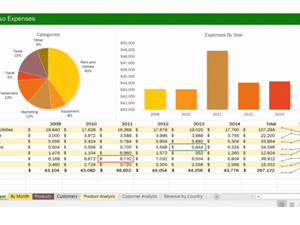 After months of testing, Microsoft is finally bringing a major feature for Excel on Windows to all users. The company is enabling support for real-time co-authoring in Excel, which means you can now work in a spreadsheet with others and sync all the changes in real-time. For the real-time co-authoring feature to work, it actually needs to be stored on OneDrive, OneDrive for Business, or SharePoint.
After months of testing, Microsoft is finally bringing a major feature for Excel on Windows to all users. The company is enabling support for real-time co-authoring in Excel, which means you can now work in a spreadsheet with others and sync all the changes in real-time. For the real-time co-authoring feature to work, it actually needs to be stored on OneDrive, OneDrive for Business, or SharePoint.Microsoft said: “Today, we’re taking a significant step toward empowering people to work better together with the general availability of co-authoring in Excel. Now anyone can work together at the same time in spreadsheets stored in SharePoint Online, OneDrive, or OneDrive for Business. With Excel co-authoring, you’ll find it easy to know who else is working with you in a spreadsheet and view their changes as you work.”
In addition to real-time co-authoring for Excel, Microsoft is introducing support for AutoSave in Word, Excel, and PowerPoint today. This was also introduced a while ago for those part of the Office Insider program, but it’s being made generally available today:
“We’re also announcing the general availability of AutoSave in Word, Excel, and PowerPoint for Office 365 subscribers who store their documents in OneDrive and SharePoint. Whether you’re working alone or with others, your latest changes are automatically stored in the cloud, and you’ll never need to worry about hitting the save button again,” said Kirk Koenigsbauer, the CVP of the Office team.
Views: 589
©ictnews.az. All rights reserved.Similar news
- Analysis: New Internet rules will spawn battle for "dots"
- Global software market to bounce back in 2011
- Gartner: Top security vendors are losing market share
- UK health firm signs £1.3m deal for new financial management software
- Suspected LulzSec and Anonymous members arrested in UK
- Dutch study possible Iran hacking of government web sites
- Turkish net hijack hits big name websites
- Coverity software testing package ensures search for God Particle stays on track
- Progress Revolution 2011: IT must focus on adaptability
- French Postal Service Implements Cameleon Software
- Microsoft targets $520bn intelligent device market with next version of Windows Embedded
- Increase in Azerbaijani software market hits 25 percent in 2011
- Microsoft shuffles execs to better manage Windows 8, smartphone ops
- Adobe Q4 profit falls 35%
- Worldwide Database and Data Integration Software Market Expected to Grow 11.6% in 2011, According to IDC





















