

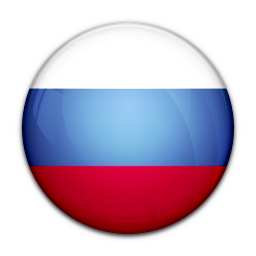
Google is testing speed controls for video playback in the YouTube Android app
Over the years, Google has been known to test out certain features within its products with small groups of users before deciding whether or not to push them out to the public. The YouTube app has been no exception to this rule, and the latest feature that Google is testing is video playback speed controls within the YouTube Android app…
On YouTube’s desktop site, users have been able to control the playback speed of videos for quite some time. This allows you to have a video play faster or slower than its originally uploaded speed, and before now, these settings weren’t available on the YouTube mobile app.
Tapping on the three dots in the upper-right corner of the YouTube app while watching a video reveals a menu with options to report a video, change the playback quality, add closed-captions, view the content in Cardboard, and access YouTube’s Help and Feedback section. However, it now looks like users (at least some of them) have an option here for changing the speed of a video.
Similar to what you’d find on a desktop, you can slow down the video to 0.75x, 0.5x, or 0.25x its normal speed, or crank it up to 1.25x, 1.5x, or 2x. Changing the speed won’t affect the labeled duration of the video you’re watching, but it will decrease or increase the playback at the rate you’ve selected.
MTCHT
ICT
TECHNOLOGICAL INNOVATIONS
POST
ABOUT US
NEWS
INTERESTING
INTERVIEW
ANALYSIS
ONLAIN LESSONS

