

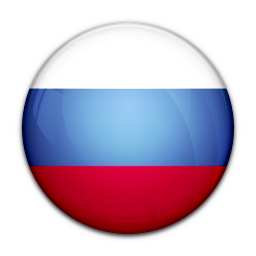
Google Drive for iOS updated to make stored documents accessible in Files app
Confirmed by a Google blog post, users must install the update for Google Drive on their iPhone or iPad in order for the option to appear within Files. Once installed, users can add Google Drive to their list of locations in the Browse menu by tapping "Edit" at the top and sliding the toggle next to "Drive," as well as changing its position in the list through the same menu.
Once installed, users are able to access files stored on Google Drive, with the ability to download items to their device, and to reorganize the storage into folders. If users have Google Docs, Sheets, and Slides apps installed, stored Google documents can open the relevant app from within Files, rather than opening as a preview.
Google Drive was a notably absent storage service when Files was first introduced, excluded from the list of services that the app could access. The initial wave of services supporting Files at launch included Dropbox, Amazon Drive, iCloud Drive, and macOS X Server, with users also able to access files stored on the iOS device itself.
The update is likely to be seen as useful for individuals to centralize their cloud storage services in one app, but less so for teams. While there are the standard sharing options within Files, there is no option to further shared file management controls, such as to remove access to a file from a user authorized through Google's own sharing system, something that would force users to change within the main Google Drive app.
Version 4.2017.37510 of Google Drive is a free download from the iOS App Store, with the app weighing in at 111 megabytes.
MTCHT
ICT
TECHNOLOGICAL INNOVATIONS
POST
ABOUT US
NEWS
INTERESTING
INTERVIEW
ANALYSIS
ONLAIN LESSONS

