

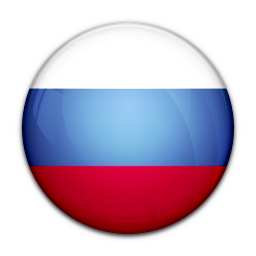
Chrome tool scans your windows files
Cybersecurity experts were a little upset about a Chrome tool that scans Windows computers for malware – after all we are talking about allowing access for a company which makes its cash from advertising and who knows what data it might suck up.
Kelly Shortridge, who works at cybersecurity startup SecurityScorecard, noticed that Chrome was scanning files in the Documents folder of her Windows computer. "In the current climate, it really shocked me that Google would so quietly roll out this feature without publicizing more detailed supporting documentation -- even just to preemptively ease speculation."
Last year, Google announced some upgrades to Chrome, by far the world's most used browser - and the one security pros often recommend. The company promised to make internet surfing on Windows computers even "cleaner" and "safer" adding what The Verge called "basic antivirus features".
What Google did was improve something called Chrome Cleanup Tool for Windows users, using software from cybersecurity and antivirus company ESET.
Shortridge said that in this case, Google's intentions are security-minded, but the lack of explicit consent and transparency seems to violate its criteria of 'user-friendly software' that informs the policy for Chrome Cleanup Tool.
However, according to Vice, there is probably nothing to worry about. Chrome on Windows looks through your computer in search of malware that targets the Chrome browser itself using ESET’s antivirus engine. If it finds some suspected malware, it sends metadata of the file where the malware is stored, and some system information, to Google. Then, it asks you to for permission to remove the suspected malicious file. You can opt-out of sending information to Google by deselecting the “Report details to Google” checkbox.
Google Chrome security Justin Schuh explained on Twitter, the tool’s “sole purpose is to detect and remove unwanted software manipulating Chrome”. The tool only runs weekly, and it only has normal user privileges, meaning it can’t go too deep into the system. It is “sandboxed” - meaning its code is isolated from other programs - and users have to explicitly click on that box screenshotted above to remove the files and “clean up”.
Martijn Grooten, the editor of Virus Bulletin, said that while the behaviour of the Chrome Cleanup Tool was “sensible” for those who are concerned about Google seeing some metadata, maybe they shouldn't be running Google's browser in the first place.
MTCHT
ICT
TECHNOLOGICAL INNOVATIONS
POST
ABOUT US
NEWS
INTERESTING
INTERVIEW
ANALYSIS
ONLAIN LESSONS

