

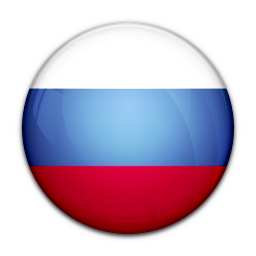
Microsoft Windows 10 April update to feature Timeline. Focus Assist, improved Dictation and more
Microsoft to start rolling out the Windows 10 April 2018 Update from April 30th. This update brings a bunch of new features including improved Focus Assist, a new Timeline feature for recalling previous apps you were working on across machines, and more.
The company is introducing a new Timeline feature which is a functionality that brings the ability to your Windows 10 PC to go back in time up to 30 days to find your stuff. It lets you see the apps and documents you’ve used in Chronological order. This makes it easier to bring back your work by resuming a previous array of Windows without having to recall the name of every single file. In case if you are using Microsoft apps on your mobile, you can resume it from your PC.
It also brings a new Focus Assistant feature which is much like the ‘Quiet Mode,’ which mutes notifications temporarily. You can adjust the timings to turn on during certain times of the day automatically. Once you turn back on, it will show you the summary of the notifications you missed while you were in the zone. You can also add exceptions.
Microsoft Edge also gets a bunch of new features, it finally gets the ability mute tabs. PDFs, books, and Reading view now work in full screen, and the browser can now save your payment information for autofill purposes. It also gets Dictation feature; this makes it easy to enter text without typing. This makes it easy to make quick memos. The April 2018 Update includes IT management tools for enterprise customers, new ways to create with Photos, 3D and Windows Mixed Reality, and more. The update will start rolling out from April 30th but might take few days before it reaches everyone.
MTCHT
ICT
TECHNOLOGICAL INNOVATIONS
POST
ABOUT US
NEWS
INTERESTING
INTERVIEW
ANALYSIS
ONLAIN LESSONS

