

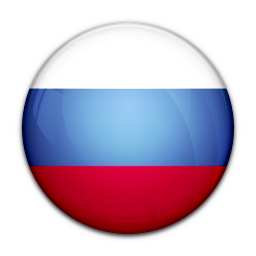
Google Account Interface Revamped, Makes It Easier to Review and Control Your Data
The Google Account interface have been revamped to make it easier for users to update their privacy and security settings. The new development is initially heading to Android, though the update will also make way to the Web and iOS sometime later this year. There are simpler ways to navigate your account and review activity data and personal information at a glance. Similarly, there is a unified search functionality that offers you a quick way to find settings and other information you want to update in your account. The new changes come days after the search giant updated its Ad Settings feature to let you easily update the factors that can determine how the ads are tailored to you. Moreover, the latest move emerges after Facebook was caught in a data scandal.
Among other new features, the Google Account page has received an easy-to-navigate interface that shows all the prominent security and privacy options as well as detailed summaries of relevant information associated with it under one roof. The improved experience has options such as personal info, your devices, payment methods, purchases, subscriptions, reservations, and contacts. Further, there is a Privacy Checkup feature that offers a step-by-step guide that helps you review and choose the most appropriate privacy settings for your account. You can also manage your purchases or subscriptions from the updated Google Account offering or see with whom you're sharing your content. Additionally, there is a dedicated Search option that sits alongside the Account section and lets you search for any of the important settings with a single tap.
If the search functionality is not something you want, the upgraded Google Account has a Support section. This guides you to work on common tasks, such as upgrading your account and get answers from community experts.
From the privacy perspective, Google Account has made all your privacy options easy to review with a design that is touted to be "user-tested". The design has Activity controls to enable or disable Web and app activities, location history, voice and audio activity, device information, and YouTube search history among others. These Activity controls sit under the Data & Personalisation tab. Google has also leveraged its Security Checkup feature to show you prominent alerts to improve key security areas in cases, for instance, if your account is active on any of your older devices.
"We are committed to providing you with the controls you need to choose what's right for you," said Google Account Product Manager Jan Hannemann in a blog post. "For years, we've built and refined tools to help you easily understand, protect, and control your information. As needs around security and privacy evolve, we will continue to improve these important tools to help you control how Google works for you."
MTCHT
ICT
TECHNOLOGICAL INNOVATIONS
POST
ABOUT US
NEWS
INTERESTING
INTERVIEW
ANALYSIS
ONLAIN LESSONS

