

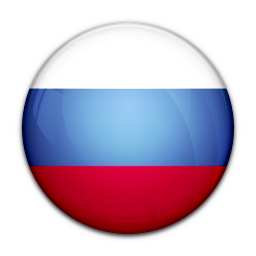
New feature allows Viber to translate messages instantly
Viber is a truly international app. You can chat with friends from pretty much anywhere in the world or follow Communities from any country, and in almost any language. Which comes with a new set of problems – how can you understand when they write in a different language to your own?
Back in the day when you received a message in a language you don’t understand, you would need to copy it, open up a translation app or service, paste the message, read the translation, and then go back to the chat to reply. Which all adds up to way too many steps to understand what the message says, the chat may well have moved on, and you’ve missed your chance to take part.
To make chatting (in any language) easy and smooth, new in-chat translation feature was added to Viber.
So, you can now translate any message you receive inside a Viber chat into your own language. Or any other language you prefer. All you need to do is long tap on the message, choose translate, and instantly the translation will appear right below the original message.
So now you can keep up with any conversation in any language in real time.
Messages will automatically translate into the language your Viber app is set to. If you want to see the message in another language, you can easily change it from the message. Long tap on the message, tap on Language, choose the language you are looking for, and tap done. Change the translation language like this at any time, or change it in your settings to change the default translation language.
MTCHT
ICT
TECHNOLOGICAL INNOVATIONS
POST
ABOUT US
NEWS
INTERESTING
INTERVIEW
ANALYSIS
ONLAIN LESSONS

