

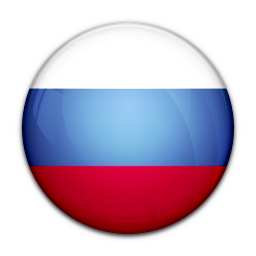
Windows 10 bug breaks USB printer port on restart
Microsoft says that USB printer port will not be available for customers with devices running Windows 10, version 1903 or later if they disconnect the printer while shutting down the computer.
After starting up the Windows 10 device again, the USB printer port will disappear from the printer port list and any tasks requiring it will fail.
"If you connect a USB printer to Windows 10 version 1903 or later, then shut down Windows and disconnect or shut off the printer, when you start Windows again the USB printer port will not be available in the list of printer ports," Microsoft explains in a support document published today.
"Windows will not be able to complete any task that requires that port."
The issue affects USB printers with drivers that come with a Language Monitor because the OpenPortEx callback function of this Language Monitor is not called and "[a]s a result, the user cannot fulfill operations dependent on the operation of the Language Monitor."
"In the 'Devices and Printers' control panel, when selecting [Print Server Properties] > [Port] tab, the port for the USB printer (such as 'USB001') would not appear in the list of printer ports," Microsoft adds. "As a result, the user cannot fulfill operations dependent on the existence of the port."
The issue can be mitigated by connecting the powered-on USB printer before starting up the Windows 10 device impacted by this bug.
Microsoft confirmed that this issue affects devices running all editions of Windows 10 1903, Windows 10 1909, and Windows 10 2004.
Redmond is currently working on a fix for this issue, to be released with a future version of the operating system.
Yesterday, Microsoft acknowledged another issue affecting Windows 10, version 2004 users where external displays might go black if they try to draw in apps such as Microsoft Office Word and Whiteboard.
As is the case with the USB printer issue, Microsoft has not yet added it to the Windows 10 Health Dashboard for easier tracking.
Luckily, users can work around it by restarting their devices since, after the reboot, the external displays should recover.
After the Windows 10 May 2020 Update was released, Microsoft added ten known issues to the Windows 10 Health Dashboard, nine of them also featuring safeguard holds preventing customers of affected devices from upgrading to the latest Windows 10 release.
Two days later, Redmond also revealed and mitigated another Windows 10 known issue impacting the Deployment Image Servicing and Management (DISM) tool used to service Windows images prior to deployment.
MTCHT
ICT
TECHNOLOGICAL INNOVATIONS
POST
ABOUT US
NEWS
INTERESTING
INTERVIEW
ANALYSIS
ONLAIN LESSONS

