

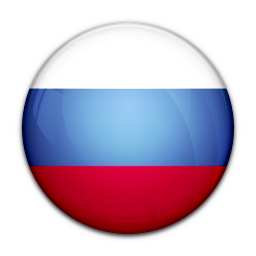
Microsoft introduces Surface Laptop with a touchscreen and a thin frame
Microsoft has introduced Surface Laptop with Windows 10 S and the ability to install Windows 10 Pro for free. The rationale for the original Surface tablets was that no one was making cool touchscreen devices for Windows 8, Microsoft's controversial tablet-first/touch-first operating system. But the Surface line showed the way: After a few generations -- and a much better version of Windows -- it became the best-in-class two-in-one, a position it arguably retains today, even with the barely evolved 2017 version of the Surface Pro.
But, it turns out that not everyone is ready to abandon the classic clamshell for a life of clip-on keyboards. Laptops remain popular, from Apple's MacBook Pro to Dell's XPS 13 to Lenovo's iconic ThinkPad (although several of these brands now offer 360-degree hinge hybrid versions of some of their systems). That appeal to the familiar may be why Microsoft's newest addition to the Surface family ended up being such a traditional-looking laptop.
It may be traditional, but it's also a very nice-looking laptop -- thin for its screen size, and lighter than a 13-inch MacBook Pro (but heavier than a 12-inch MacBook). The components inside are about what you'd expect from a premium laptop in this price range: an Intel Core i5 CPU, 4GB of RAM and 128GB of SSD storage in the starting configuration ($999, £979 or AU$1,499). That swells to 8GB of RAM and a 256GB SSD in our upgraded review unit ($1,299, £1,249 or AU$1,999).
The 2,256x1,504 resolution display is a touchscreen, and has the same 3:2 aspect ratio as the Surface Pro. That means it's a bit closer to a square shape than most other laptops, which have a 16:9 aspect ratio. The former is better for reading long text documents and organizing office files, the latter is better for movies and TV shows.
Microsoft's Surface Pen is supported (as is the Surface Dial, but only as a deskside accessory, it won't work directly on the screen). The screen here does not fold back 360 degrees or detach from the keyboard, as many pen-enabled PCs, including the Surface Book and Surface Pro, do. That's a point worth reiterating, as the Surface brand name has been synonymous with the idea of a slate-style tablet screen before now.
Using the new, sold-separately Surface Pen ($99) is a decent enough experience -- Microsoft says the latency on the Surface Laptop screen is lower than on older Surface Pro devices -- but there's an inherent awkwardness to drawing on a clamshell, especially when the lid doesn't fold down a full 180 degrees. I found myself holding the screen steady with one hand and using the Pen with the other hand. While the new Pen is more expensive, older models still work, and can be picked up for around $60, £60 or AU$95. What the new Pen adds is 4,096 levels of pressure sensitivity (up from 1,024) and a tilt function that changes the virtual ink flow in some apps when drawing from different angles.
Like other Surface systems, it also still has the same proprietary long, thin power connection, which thankfully still pulls out safely if you trip over it. Since Apple has dropped its MagSafe power connections for USB-C, this is now one of the only klutz-friendly laptops out there.
But the single biggest thing that strikes everyone who sees the Surface Laptop is that its interior surfaces (no pun intended) are covered with an artificial fabric material called Alcantara. That's a tough material made of polyester and polyurethane that dates back to the 1970s and has been used in cars and boats.
The default color is called platinum, which is basically a silver-gray. It's also the only color available for under a thousand bucks right now. To get graphite gold, burgundy or cobalt blue, you'll have to jump up to the more expensive 8GB/256GB configuration. This test system is the burgundy model and it's probably the best looking of the bunch. The fabric cover that runs across the wrist rest and between the keyboard keys has a subtle marbled look to it, and complimentary shades of burgundy cover the actual keys, the lid and even the bottom panel.
Up close, the fabric material looks upscale and isn't overly fuzzy. It should be relatively easy to clean, especially as it's essentially the same material used on fabric-covered car dashboards, but I wouldn't spill a glass of wine on it. Microsoft says you can just use a damp cloth for cleaning.
MTCHT
ICT
TECHNOLOGICAL INNOVATIONS
POST
ABOUT US
NEWS
INTERESTING
INTERVIEW
ANALYSIS
ONLAIN LESSONS

