

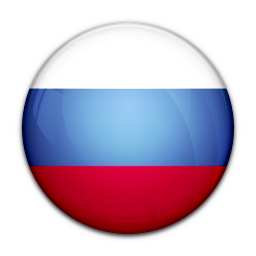
Chrome Beta on desktop lets you send phone numbers to your phone
Google has only recently introduced a feature that lets you share links between your desktop and your phone. Now the company is testing a similar function for phone numbers in Chrome Beta v78. When you click a hyperlinked phone number or highlight and right-click any other number on your desktop, you can choose to call it right from your phone.
The feature works with any hyperlinked phone number like this one: 123-456-7890. When you click it in Chrome Beta 78, a prompt opens in the address bar that asks you which device you want to make the call from. You can also highlight and right-click any phone number you come across to send it to your phone via the contextual menu entry. Either way, you'll receive a notification with the digits on your mobile device. Click it, and the number is automatically pasted into your dialer app.
The feature should be live by default, but if it isn't for you, copy and paste chrome://flags/#click-to-call-context-menu-selected-text to your address bar and activate the aptly named flag "Enable click to call feature on desktop when a phone number is selected." Once you've restarted your browser, you should be able to use it.
We can confirm the feature is available on Android 9 and 10, but we don't know if there's a cut-off for older versions of the OS at some point. 'Call from your devices' also doesn't seem to be tied to a specific version of Chrome on mobile – I'm using the stable version 77 of the browser on both of my phones, with no flags activated.
MTCHT
ICT
TECHNOLOGICAL INNOVATIONS
POST
ABOUT US
NEWS
INTERESTING
INTERVIEW
ANALYSIS
ONLAIN LESSONS

