



Date:23/07/12
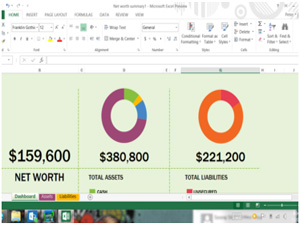 Setting up, and Office 365 legacy crossover
Setting up, and Office 365 legacy crossover
First, is was necessary to run a bolt-on setup program to make new Office 365 interface happily with Outlook 2010 on Computing's office network. A small, 3.12MB download, plus an additional .NET Framework 3.5 install, was also required on top.
This took about 10 minutes, with the progress bar stopping unnervingly at several points. A few other steps followed to make Office 365 backwards compatible with 2010.
Still, it should be noted that this is a preview version, and it worked, and got there in the end.
After all that, Outlook 2013 remained broken, but calendar features from Outlook were being successfully exported to Microsoft Lync 2013. Meanwhile, it was possible to video conference and chat between Lync versions with no problems at all. Overall, we'll give it the benefit of the doubt for now, this being a preview version after all.
Word
So yes - the Ribbon is still here. But it's hidden; an attractively minimal menu bar now just keeping everything nice and simple before a quick touch of File, Insert, etc. brings that familiar old muddle flowing back down.
Everything's spaced apart in a tablet-friendly way, though, proving fairly elegant even under Computing's sausage fingers.
The key features of Word, according to Microsoft's enterprise keynote earlier this week, are collaborative. On a basic level, integration between saving in Word, uploading to SkyDrive (with a new, smooth interface, pictured) and sharing editing privileges with colleagues all still worked well.
Clearly, the word-balloon comments feature, annotations of which are supposed to lead back to Lync dialogues should the originator be online, are not backwards compatible for now. It should work pretty well in practice, however.
The other vaunted new feature is greater control over content importing, including an excellent in-Word video browser for Bing, YouTube and even html embed code. We couldn't get the Bing search to work at all, but YouTube was fast, smooth and pretty. It's also possible to insert an instant screenshot from any other application that's running on the system, which is neat.
Finally, inserting PDFs is not just possible - as everybody had hoped - but seriously impressive, letting you not only edit the PDF as Word converts it into text, but also interpreting tables as Word table data. Watch out, Adobe Acrobat.
Overall, Word's a sensibly conservative upgrade, with well-considered new features, all of which seem possible to use in tablet format with minimal finger or brain ache.
Excel's gone the way Word went last generation, which is to say it seems Microsoft's focus is on easy, open-ended and user-friendly stylings.
Now, opening it up throws a bunch of suggested templates at you. Colourful, bold and filled with useful macros, it's no longer required to have a night school course in VBA to get your point across.
The talk of the town with Excel 2013, however, is Flash Fill. An intelligent autofill tool, the given example is that it can work out you want to put a person's first name in a new column by extracting it from their email address. All fine.
We tried to get it to halve the number in the previous row all on its own, however, and it didn't understand what we wanted. So it's still not quite as intelligent as the average six-year old child, but it will probably drive you less insane on long car journeys.
Quick Analysis is the other headline feature, which works out its own ways to interpret your information by means of recolouring, resizing and just generally reordering your data to be easy on the eye. It works pretty well, sorting numbers into colour groups depending on size, adding data bars to reflect values, or even layering several of these effects on top.
In a similar vein, Excel will also suggest what kind of graph or chart it thinks you should plot, which should surely be a winner for teachers of pie chart-obsessed school children. Interface-wise on the tablet, Excel's a pretty fiddly job. Perhaps it's just the Samsung Slate in particular - we'll happily hold out for Surface - but missed clicks, inaccurate selections and ignored taps were a frequent hindrance. Probably better as a mouse and keyboard job.
Default templates seem to be stored on the cloud. Odd, but we're guessing that's probably an install option in the end.
Powerpoint is keen to impress upon us that widescreen formatting, Merge Shapes and Eyedropper facilities are upping the prettiness factor of 2013, but the real meat on these slightly more sumptuous bones is - as with Word - the collaboration possibilities.
We couldn't test it on our increasingly befuddled and hamstrung tablet, but the process as it was played out in the San Francisco Microsoft stage demonstration was quietly impressive.
Through Powerpoint Web App, colleagues can gather together and watch (or edit) a presentation in real time. The new Presenter View function also lets the presentation deliverer, if viewing on a different screen, look at a specially prepared display that includes crib sheets, previews of the next slide and even a timer to stop you running over.
All in all, Powerpoint translates well to Microsoft's social stylings, looks better than ever with the crisp new non-Ribbon visuals, and is surprisingly versatile on a tablet. Providing you stick with big, bold shapes and large letters (all the hallmarks of a good presentation anyway), it's conceivable that creating - or at least editing - presentations on the train won't be too much of a hassle.
Conclusions
It has some problems doing what it's told, and even more interfacing with the existing Office 365 ecosystem, but Microsoft's preview of Office 2013 is an extremely encouraging insight into what we can be expecting come release, which is confidently expected to be in early 2013. Though the touch interfaces are often a little fiddly, the Office suite fair flies along even on the Slate, which is technically designed for Windows 7.
Add a keyboard and mouse to the mix, and you're basically running Office on a standard PC. The built-in keyboard and mouse compromise of Surface should be more than capable of making a go of this.
Microsoft's collaborative tools are sensibly implemented throughout, and Office looks set to bolster Office 365's already impressive loadout with some truly invaluable work solutions. Office 2013 looks set to innovate in a way that Microsoft's sorely needed, and could now be considered quite a few leaps ahead of Google Docs or LibreOffice.
Microsoft Office 2013: The Verdict
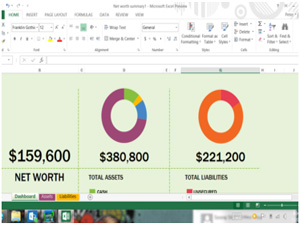 Setting up, and Office 365 legacy crossover
Setting up, and Office 365 legacy crossoverFirst, is was necessary to run a bolt-on setup program to make new Office 365 interface happily with Outlook 2010 on Computing's office network. A small, 3.12MB download, plus an additional .NET Framework 3.5 install, was also required on top.
This took about 10 minutes, with the progress bar stopping unnervingly at several points. A few other steps followed to make Office 365 backwards compatible with 2010.
Still, it should be noted that this is a preview version, and it worked, and got there in the end.
After all that, Outlook 2013 remained broken, but calendar features from Outlook were being successfully exported to Microsoft Lync 2013. Meanwhile, it was possible to video conference and chat between Lync versions with no problems at all. Overall, we'll give it the benefit of the doubt for now, this being a preview version after all.
Word
So yes - the Ribbon is still here. But it's hidden; an attractively minimal menu bar now just keeping everything nice and simple before a quick touch of File, Insert, etc. brings that familiar old muddle flowing back down.
Everything's spaced apart in a tablet-friendly way, though, proving fairly elegant even under Computing's sausage fingers.
The key features of Word, according to Microsoft's enterprise keynote earlier this week, are collaborative. On a basic level, integration between saving in Word, uploading to SkyDrive (with a new, smooth interface, pictured) and sharing editing privileges with colleagues all still worked well.
Clearly, the word-balloon comments feature, annotations of which are supposed to lead back to Lync dialogues should the originator be online, are not backwards compatible for now. It should work pretty well in practice, however.
The other vaunted new feature is greater control over content importing, including an excellent in-Word video browser for Bing, YouTube and even html embed code. We couldn't get the Bing search to work at all, but YouTube was fast, smooth and pretty. It's also possible to insert an instant screenshot from any other application that's running on the system, which is neat.
Finally, inserting PDFs is not just possible - as everybody had hoped - but seriously impressive, letting you not only edit the PDF as Word converts it into text, but also interpreting tables as Word table data. Watch out, Adobe Acrobat.
Overall, Word's a sensibly conservative upgrade, with well-considered new features, all of which seem possible to use in tablet format with minimal finger or brain ache.
Excel's gone the way Word went last generation, which is to say it seems Microsoft's focus is on easy, open-ended and user-friendly stylings.
Now, opening it up throws a bunch of suggested templates at you. Colourful, bold and filled with useful macros, it's no longer required to have a night school course in VBA to get your point across.
The talk of the town with Excel 2013, however, is Flash Fill. An intelligent autofill tool, the given example is that it can work out you want to put a person's first name in a new column by extracting it from their email address. All fine.
We tried to get it to halve the number in the previous row all on its own, however, and it didn't understand what we wanted. So it's still not quite as intelligent as the average six-year old child, but it will probably drive you less insane on long car journeys.
Quick Analysis is the other headline feature, which works out its own ways to interpret your information by means of recolouring, resizing and just generally reordering your data to be easy on the eye. It works pretty well, sorting numbers into colour groups depending on size, adding data bars to reflect values, or even layering several of these effects on top.
In a similar vein, Excel will also suggest what kind of graph or chart it thinks you should plot, which should surely be a winner for teachers of pie chart-obsessed school children. Interface-wise on the tablet, Excel's a pretty fiddly job. Perhaps it's just the Samsung Slate in particular - we'll happily hold out for Surface - but missed clicks, inaccurate selections and ignored taps were a frequent hindrance. Probably better as a mouse and keyboard job.
Default templates seem to be stored on the cloud. Odd, but we're guessing that's probably an install option in the end.
Powerpoint is keen to impress upon us that widescreen formatting, Merge Shapes and Eyedropper facilities are upping the prettiness factor of 2013, but the real meat on these slightly more sumptuous bones is - as with Word - the collaboration possibilities.
We couldn't test it on our increasingly befuddled and hamstrung tablet, but the process as it was played out in the San Francisco Microsoft stage demonstration was quietly impressive.
Through Powerpoint Web App, colleagues can gather together and watch (or edit) a presentation in real time. The new Presenter View function also lets the presentation deliverer, if viewing on a different screen, look at a specially prepared display that includes crib sheets, previews of the next slide and even a timer to stop you running over.
All in all, Powerpoint translates well to Microsoft's social stylings, looks better than ever with the crisp new non-Ribbon visuals, and is surprisingly versatile on a tablet. Providing you stick with big, bold shapes and large letters (all the hallmarks of a good presentation anyway), it's conceivable that creating - or at least editing - presentations on the train won't be too much of a hassle.
Conclusions
It has some problems doing what it's told, and even more interfacing with the existing Office 365 ecosystem, but Microsoft's preview of Office 2013 is an extremely encouraging insight into what we can be expecting come release, which is confidently expected to be in early 2013. Though the touch interfaces are often a little fiddly, the Office suite fair flies along even on the Slate, which is technically designed for Windows 7.
Add a keyboard and mouse to the mix, and you're basically running Office on a standard PC. The built-in keyboard and mouse compromise of Surface should be more than capable of making a go of this.
Microsoft's collaborative tools are sensibly implemented throughout, and Office looks set to bolster Office 365's already impressive loadout with some truly invaluable work solutions. Office 2013 looks set to innovate in a way that Microsoft's sorely needed, and could now be considered quite a few leaps ahead of Google Docs or LibreOffice.
Views: 2270
©ictnews.az. All rights reserved.Similar news
- Analysis: New Internet rules will spawn battle for "dots"
- Global software market to bounce back in 2011
- Gartner: Top security vendors are losing market share
- UK health firm signs £1.3m deal for new financial management software
- Suspected LulzSec and Anonymous members arrested in UK
- Dutch study possible Iran hacking of government web sites
- Turkish net hijack hits big name websites
- Coverity software testing package ensures search for God Particle stays on track
- Progress Revolution 2011: IT must focus on adaptability
- French Postal Service Implements Cameleon Software
- Microsoft targets $520bn intelligent device market with next version of Windows Embedded
- Increase in Azerbaijani software market hits 25 percent in 2011
- Microsoft shuffles execs to better manage Windows 8, smartphone ops
- Adobe Q4 profit falls 35%
- Worldwide Database and Data Integration Software Market Expected to Grow 11.6% in 2011, According to IDC





















