



Date:22/06/16
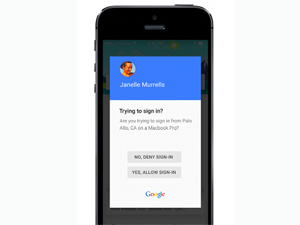 Two-factor authentication is an effective way to secure your online accounts, but many people avoid setting it up because of the perceived hassle. Google's new prompt option, however, aims to alleviate that irritation.
Two-factor authentication is an effective way to secure your online accounts, but many people avoid setting it up because of the perceived hassle. Google's new prompt option, however, aims to alleviate that irritation.
Rolling out gradually to all Android and iOS users, the new feature lets folks log into Google apps—Gmail, Calendar, Maps, etc.—with a simple yes or no authorization. Users can approve sign-in requests via a pop-up rather than a confirmation email or text.
If you're trying to log into Google Drive on your home computer, for instance, a notice will appear on your phone, double checking that you are, in fact, trying to log into Google Drive on your home computer. Just press "No, deny sign-in" or "Yes, allow sign-in"—no numbers, letters, or characters required.
You can enable the new prompt feature (or any of Google's other authentication services) by visiting the Sign-in Security > Signing in to Google > 2-Step Verification section of My Account.
In addition to alerts sent to your phone, Google two-factor authentication also supports Security Keys, which you insert into your computer's USB port when asked. At this point, though, Security Keys and Google prompt do not work simultaneously.
Prompts are baked into Android using Google Play Services; users simply need to update to the latest version. Apple device owners, meanwhile, need to install the Google Search app on their phone.
The widely offered but often unused two-factor function adds an extra layer of security by requiring you to identify yourself in at least two ways: something you know (a password) plus something you own (a smartphone) or have (a fingerprint). By signing in with a username, password, and second code—often one generated by a mobile app or received via text message—users can rest assured that their personal details are protected.
Google 'Prompt' simplifies two-factor authentication
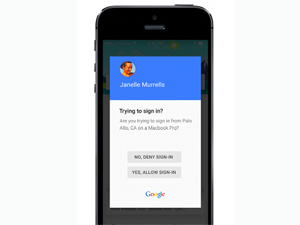 Two-factor authentication is an effective way to secure your online accounts, but many people avoid setting it up because of the perceived hassle. Google's new prompt option, however, aims to alleviate that irritation.
Two-factor authentication is an effective way to secure your online accounts, but many people avoid setting it up because of the perceived hassle. Google's new prompt option, however, aims to alleviate that irritation.Rolling out gradually to all Android and iOS users, the new feature lets folks log into Google apps—Gmail, Calendar, Maps, etc.—with a simple yes or no authorization. Users can approve sign-in requests via a pop-up rather than a confirmation email or text.
If you're trying to log into Google Drive on your home computer, for instance, a notice will appear on your phone, double checking that you are, in fact, trying to log into Google Drive on your home computer. Just press "No, deny sign-in" or "Yes, allow sign-in"—no numbers, letters, or characters required.
You can enable the new prompt feature (or any of Google's other authentication services) by visiting the Sign-in Security > Signing in to Google > 2-Step Verification section of My Account.
In addition to alerts sent to your phone, Google two-factor authentication also supports Security Keys, which you insert into your computer's USB port when asked. At this point, though, Security Keys and Google prompt do not work simultaneously.
Prompts are baked into Android using Google Play Services; users simply need to update to the latest version. Apple device owners, meanwhile, need to install the Google Search app on their phone.
The widely offered but often unused two-factor function adds an extra layer of security by requiring you to identify yourself in at least two ways: something you know (a password) plus something you own (a smartphone) or have (a fingerprint). By signing in with a username, password, and second code—often one generated by a mobile app or received via text message—users can rest assured that their personal details are protected.
Views: 509
©ictnews.az. All rights reserved.Similar news
- Cellphone Use May Raise Cancer Risk
- Australian police pushes cyber safety education
- Vietnam aims to lead in e-government
- Senate Website Gets Hacked
- US builds net for cyber war games
- Japan enacts anti-computer virus law
- India passes law vs e-waste
- Anonymous Declares War On The City Of Orlando
- Microsoft highlights evolving dangers as online identity data proliferates
- Consumers want internet security to be provided by banks
- Government facilities targets of cyber attack
- South Korean web attacks might been war drill
- Sri Lanka to Establish National Passport Database to Increase Border Security
- Hi-tech crime agencies set to employ information security professionals
- Phone hacking and online campaign bring down the News of the World





















