



Date:11/07/17
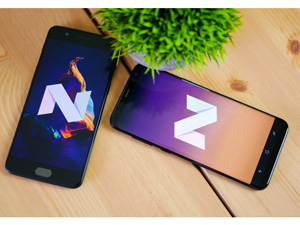 It's highly unlikely that you'll come across a situation where a rogue application compromises your Android system, the same may not be true for billions of Android Users. Rogue applications are a unfortunate part of Android. Even though they are not exclusive to Google's operating sytem but there are quite a few that are specifically made for Android. To fight this, Google has a included a set of code within Android 7.1 Nougat that has flown under the radar, but thanks to the folks over at XDA, they were able to dig out the code. This "Panic Detection" Mode listens for multiple back button presses in succession then returns the user to their home screen.
It's highly unlikely that you'll come across a situation where a rogue application compromises your Android system, the same may not be true for billions of Android Users. Rogue applications are a unfortunate part of Android. Even though they are not exclusive to Google's operating sytem but there are quite a few that are specifically made for Android. To fight this, Google has a included a set of code within Android 7.1 Nougat that has flown under the radar, but thanks to the folks over at XDA, they were able to dig out the code. This "Panic Detection" Mode listens for multiple back button presses in succession then returns the user to their home screen.
It's quite simple, if a rogue applications attempts to hijack the user’s screen and prevent the user from leaving (perhaps by implementing an Accessibility Service to intercept all key events), Android will itself override the application to bring back the home screen. The user can then presumably uninstall the malicious application right from the launcher.
The thread mentions a thorough breakdown of the code, but the general idea is that “panic detection” pays attention to how many times you press the back button within a certain amount of time. This is in order to differentiate a regular button press from the four button presses needed to activate the feature, with 0.3 seconds per tap acting as the grace period during which panic detection checks for further key presses. This allows the operating system to override the app and send you back to the home screen, particularly useful if a rogue app takes over the display and prevents you from backing out of it. From there, you can uninstall the malicious app and be on your merry way.
Android 7.1 Nougat “Panic Detection” Mode Could Help Fight Rogue Apps
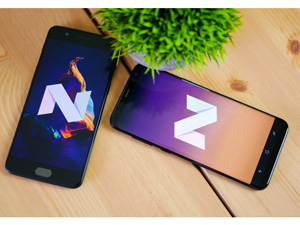 It's highly unlikely that you'll come across a situation where a rogue application compromises your Android system, the same may not be true for billions of Android Users. Rogue applications are a unfortunate part of Android. Even though they are not exclusive to Google's operating sytem but there are quite a few that are specifically made for Android. To fight this, Google has a included a set of code within Android 7.1 Nougat that has flown under the radar, but thanks to the folks over at XDA, they were able to dig out the code. This "Panic Detection" Mode listens for multiple back button presses in succession then returns the user to their home screen.
It's highly unlikely that you'll come across a situation where a rogue application compromises your Android system, the same may not be true for billions of Android Users. Rogue applications are a unfortunate part of Android. Even though they are not exclusive to Google's operating sytem but there are quite a few that are specifically made for Android. To fight this, Google has a included a set of code within Android 7.1 Nougat that has flown under the radar, but thanks to the folks over at XDA, they were able to dig out the code. This "Panic Detection" Mode listens for multiple back button presses in succession then returns the user to their home screen.It's quite simple, if a rogue applications attempts to hijack the user’s screen and prevent the user from leaving (perhaps by implementing an Accessibility Service to intercept all key events), Android will itself override the application to bring back the home screen. The user can then presumably uninstall the malicious application right from the launcher.
The thread mentions a thorough breakdown of the code, but the general idea is that “panic detection” pays attention to how many times you press the back button within a certain amount of time. This is in order to differentiate a regular button press from the four button presses needed to activate the feature, with 0.3 seconds per tap acting as the grace period during which panic detection checks for further key presses. This allows the operating system to override the app and send you back to the home screen, particularly useful if a rogue app takes over the display and prevents you from backing out of it. From there, you can uninstall the malicious app and be on your merry way.
Views: 375
©ictnews.az. All rights reserved.Similar news
- Justin Timberlake takes stake in Facebook rival MySpace
- Wills and Kate to promote UK tech sector at Hollywood debate
- 35% of American Adults Own a Smartphone
- How does Azerbaijan use plastic cards?
- Imperial College London given £5.9m grant to research smart cities
- Search and Email Still the Most Popular Online Activities
- Nokia to ship Windows Phone in time for holiday sales
- Internet 'may be changing brains'
- Would-be iPhone buyers still face weeks-long waits
- Under pressure, China company scraps Steve Jobs doll
- Jobs was told anti-poaching idea "likely illegal"
- Angelic "Steve Jobs" loves Android in Taiwan TV ad
- Kinect for Windows gesture sensor launched by Microsoft
- Kindle-wielding Amazon dips toes into physical world
- Video game sales fall ahead of PlayStation Vita launch





















