



Date:06/05/16
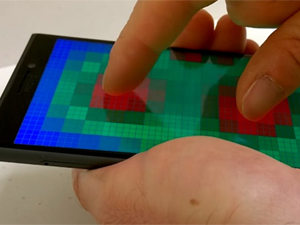 Microsoft has showcased its technology that anticipates touch inputs. Where Apple's 3D Touch forces you to press down hard on your smartphone screen to access related features, Microsoft's experimental Pre-Touch technology removes touching from the equation almost entirely! Redmond's pre-touch sensing works a lot like Samsung's Air Command functionality present in its stylus-equipped Note devices. It lets users hold the S-Pen stylus above the display to interact with it without touching the glass.
Microsoft has showcased its technology that anticipates touch inputs. Where Apple's 3D Touch forces you to press down hard on your smartphone screen to access related features, Microsoft's experimental Pre-Touch technology removes touching from the equation almost entirely! Redmond's pre-touch sensing works a lot like Samsung's Air Command functionality present in its stylus-equipped Note devices. It lets users hold the S-Pen stylus above the display to interact with it without touching the glass.
However, Air Command only responds to stylus input, whereas Microsoft's invention traces your fingers hovering above the smartphone's screen and uses this data to make using it more convenient. Both above-screen and grip-detection is implemented, leading towards some really nice-to-have results! For example, a video player app detects your fingers approaching the display and automatically shows the on-screen controls.
If the algorithm detects that the user's holding the device in one hand, the software shows special modified controls that allow for easier thumb access. Likewise, the controls will change if the user approaches with a second hand, accommodating the additional fingers. In the case of a web browser, hovering your digits above a link can highlight it or generate a preview. All of this without touching the smartphone screen!
The technology certainly allows for useful and rather clever usability improvements, but it will be up to app developers to make the best of it. We expect to see Pre-Touch on Windows and possibly Android devices in the coming year or two.
Microsoft’s ‘pre-touch sensing’ could change the way we use phones
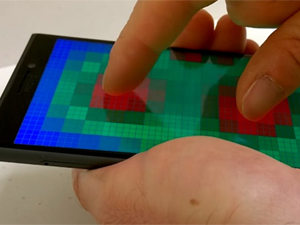 Microsoft has showcased its technology that anticipates touch inputs. Where Apple's 3D Touch forces you to press down hard on your smartphone screen to access related features, Microsoft's experimental Pre-Touch technology removes touching from the equation almost entirely! Redmond's pre-touch sensing works a lot like Samsung's Air Command functionality present in its stylus-equipped Note devices. It lets users hold the S-Pen stylus above the display to interact with it without touching the glass.
Microsoft has showcased its technology that anticipates touch inputs. Where Apple's 3D Touch forces you to press down hard on your smartphone screen to access related features, Microsoft's experimental Pre-Touch technology removes touching from the equation almost entirely! Redmond's pre-touch sensing works a lot like Samsung's Air Command functionality present in its stylus-equipped Note devices. It lets users hold the S-Pen stylus above the display to interact with it without touching the glass.However, Air Command only responds to stylus input, whereas Microsoft's invention traces your fingers hovering above the smartphone's screen and uses this data to make using it more convenient. Both above-screen and grip-detection is implemented, leading towards some really nice-to-have results! For example, a video player app detects your fingers approaching the display and automatically shows the on-screen controls.
If the algorithm detects that the user's holding the device in one hand, the software shows special modified controls that allow for easier thumb access. Likewise, the controls will change if the user approaches with a second hand, accommodating the additional fingers. In the case of a web browser, hovering your digits above a link can highlight it or generate a preview. All of this without touching the smartphone screen!
The technology certainly allows for useful and rather clever usability improvements, but it will be up to app developers to make the best of it. We expect to see Pre-Touch on Windows and possibly Android devices in the coming year or two.
Views: 541
©ictnews.az. All rights reserved.Similar news
- Azerbaijani project to monitor disease via mobile phones
- Innovative educational system to be improved under presidential decree
- NTRC prolongs license of two TV and radio organizations for 6 years
- Azerbaijan establishes e-registry for medicines
- Azerbaijani museum introduces e-guide
- Nar Mobile opens “Nar Dunyasi” sales and service center in Siyazan city
- International conference on custom electronic services held in Baku
- OIC secretary general to attend COMSTECH meeting in Baku
- Azerbaijan develops earthquake warning system
- New law to regulate transition to digital broadcasting in Azerbaijan
- Azerbaijani State Social Protection Fund introduces electronic digital signature
- Intellectual traffic management system in Baku to be commissioned in December
- Tax Ministry of Azerbaijan started receiving video-addresses
- World Bank recommends Azerbaijan to speed up e-service introduction in real estate
- Azerbaijan to shift to electronic registration of real estate





















